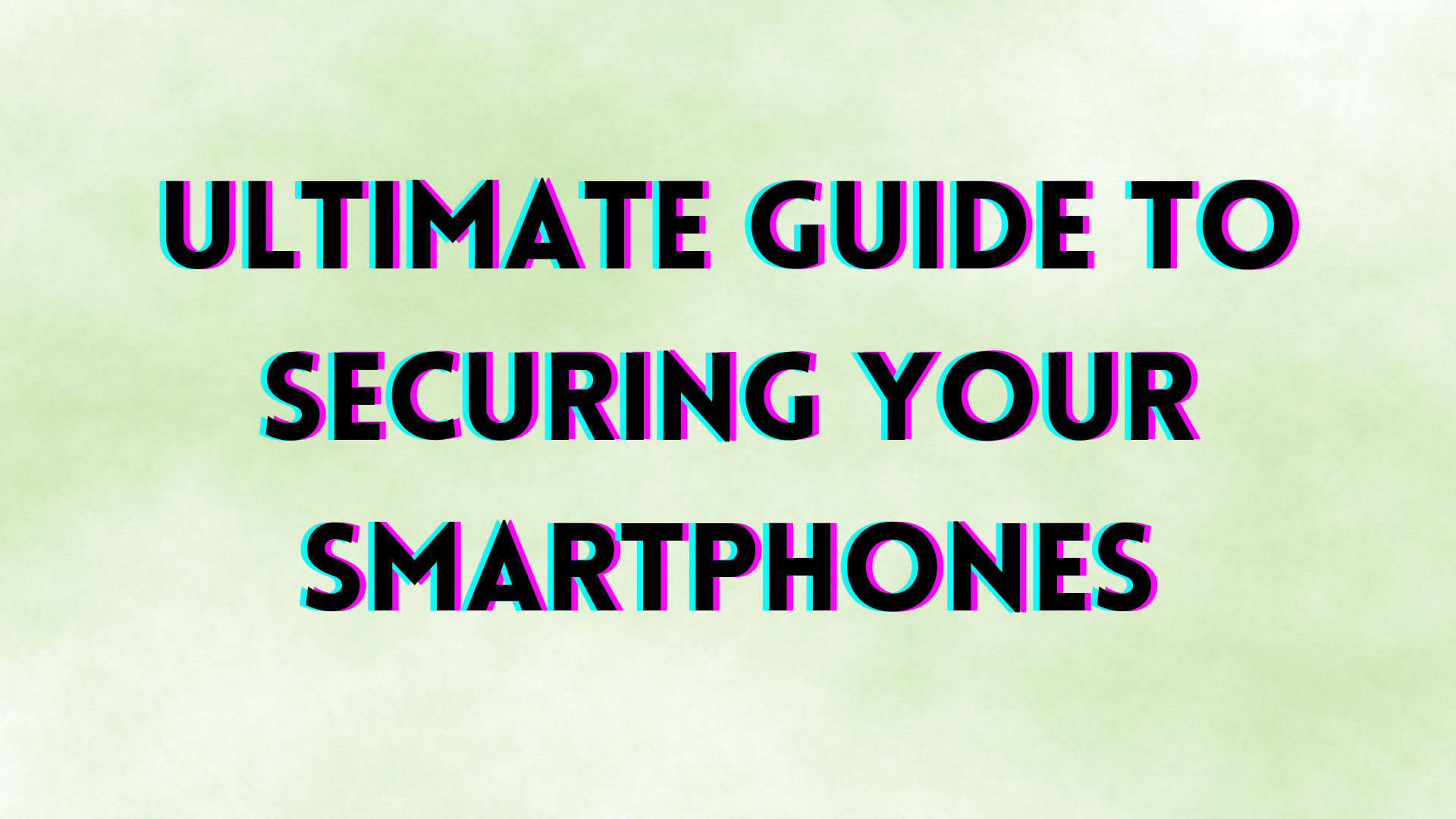In an increasingly interconnected world, our smartphones have become indispensable tools for communication, productivity, and entertainment. However, this convenience comes with significant security risks. From malicious apps to phishing attacks and data breaches, our phones are constantly under threat. To navigate these challenges and protect your personal information, it’s crucial to implement robust security measures. This ultimate guide explores essential tips, apps, and settings to fortify your smartphone against cyber threats.
Understanding the Threat Landscape
Before diving into security measures, it’s important to understand the types of threats your smartphone faces:
- Malicious Apps: Apps that contain malware or spyware, often disguised as legitimate software.
- Phishing Attacks: Deceptive attempts to trick users into revealing sensitive information, often through fake websites or emails.
- Unsecured Wi-Fi Networks: Public Wi-Fi networks can be hotspots for hackers to intercept data transmitted between your device and the network.
- Physical Theft: Losing your smartphone or having it stolen can compromise sensitive data stored on the device.
Essential Security Measures
1. Keep Your OS and Apps Updated
- Regularly update your smartphone’s operating system and apps to patch security vulnerabilities and ensure you have the latest security features.
2. Enable Lock Screen Security
- Set up a strong PIN, password, or biometric authentication (fingerprint or facial recognition) to prevent unauthorized access to your device.
3. Use a Virtual Private Network (VPN)
- When connecting to public Wi-Fi networks, use a VPN to encrypt your internet traffic and protect your data from eavesdropping by malicious actors.
4. Install Antivirus Software
- Choose a reputable antivirus app that can scan for and remove malware, as well as provide real-time protection against malicious apps and websites.
5. Review App Permissions
- Regularly review and manage app permissions to ensure apps only have access to the information they need to function, minimizing the risk of data exposure.
6. Enable Find My Device
- Activate the “Find My Device” feature on your smartphone. This allows you to locate, lock, or remotely wipe your device if it’s lost or stolen.
7. Backup Your Data
- Regularly back up your smartphone data to a secure cloud service or external storage device. This ensures you can restore your information in case of loss or theft.
Additional Tips for Enhanced Security
- Avoid Jailbreaking or Rooting: Resist the temptation to jailbreak or root your smartphone, as this can bypass built-in security features and expose your device to greater risks.
- Be Wary of Unknown Links and Attachments: Avoid clicking on suspicious links or downloading attachments from unknown sources, as they may contain malware.
- Educate Yourself on Mobile Security Best Practices: Stay informed about the latest security threats and best practices for smartphone security to adapt and improve your defenses.
Conclusion
Securing your smartphone is essential in safeguarding your personal information and maintaining your digital privacy. By implementing the strategies outlined in this guide—keeping your software updated, using strong authentication methods, employing antivirus protection, and staying vigilant against emerging threats—you can significantly reduce the risk of falling victim to cyberattacks. Remember, proactive measures today can prevent serious repercussions tomorrow. Protect your smartphone, protect your data, and protect your peace of mind.